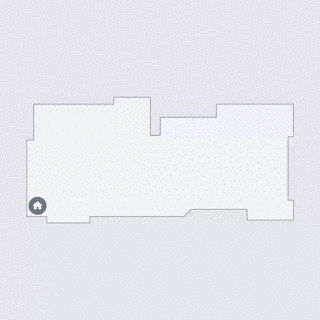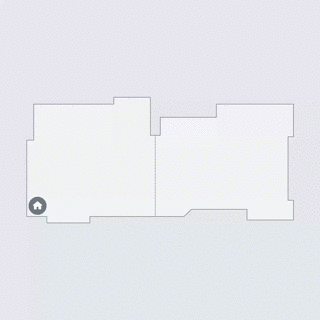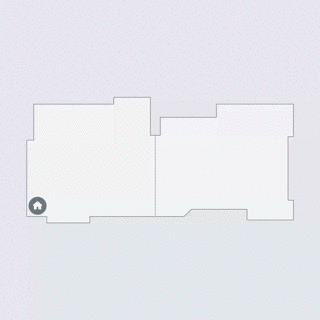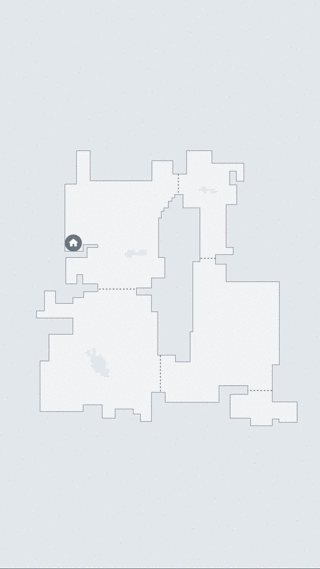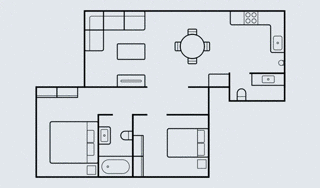Smart Maps
“Roomba, go clean the kitchen!”
From 2017-2018, I worked as the UX lead for the launch of Smart Maps, providing Roomba and Braava owners with a better way to control when and where their robot cleans. This feature was central to the success of the Roomba i7, s9, and Braava Jet m6, and is available today in the iRobot Home app for iOS and Android
Background
One of the biggest challenges with robot vacuums is confinement: ensuring the robot goes where you want it to and not where you don’t. Previously, users worked around this problem by using virtual wall barriers, or by closing doors or piling up obstacles. Both of these solutions have major drawbacks, so our R&D team had been hard at work on “persistent mapping” technology, which would allow a Roomba to learn your home’s layout and remember its way from room to room.
The team had selected a camera-based vSLAM approach, which had advantages (the robot could easily relocalize if lost) and disadvantages (the robot only knows about places it’s been). My job as UX lead was to better understand the problem people were having, and to bridge the gap between those needs and the capabilities of the tech.
Approach
Starting out, we had lots of questions about how to frame this feature, and the lack of a working prototype made things even harder. I started talking with Roomba owners and prospective owners about their cleaning habits and inquiring about the role that a robot with this ability might play.
We asked people to draw maps of their homes by hand and took note of things like which direction was “up” and how many rooms they broke the space up into. We would later use these hand drawn maps as a benchmark for optimizing the display of the robot-generated maps.
Comparing hand drawn maps with robot generated maps.
It quickly became clear that not all rooms in a person’s house need the same amount of cleaning, and that having to clean an entire level of the house at once (as Roomba previously did) discouraged people from using their robots as frequently as they would like to. These insights led us to focus our efforts on “go clean the kitchen” as the “hero" experience of the project.
I worked with product management to lay out a journey map centered around funneling people to the hero experience. This included a short training period where the robot would learn your home and tools for customizing the map once the robot is confident that it has explored sufficiently. With the end-to-end story coming into focus, we began sketching out different flows and screen layouts. Hashing out ideas collaboratively in front of a whiteboard is always one of my favorite parts a project like this!
Sketching out an onboarding flow concept
Design & Delivery
With the skeleton in place, we began diving deeper into visual design, animations, and copy. My tools of choice for this project included Sketch to lay out the screens (later transitioning to Figma), InVision click-throughs for usability testing, and AfterEffects and Principle for animations.
After multiple rounds of testing & refinement, we launched Smart Maps with the Roomba i7 in late 2018. Feedback from customers has been extremely positive and it has been extremely rewarding to know how much time this feature is saving people in their cleaning routines. Watch this space for further enhancements in the near future.
Selected screens from the iOS app